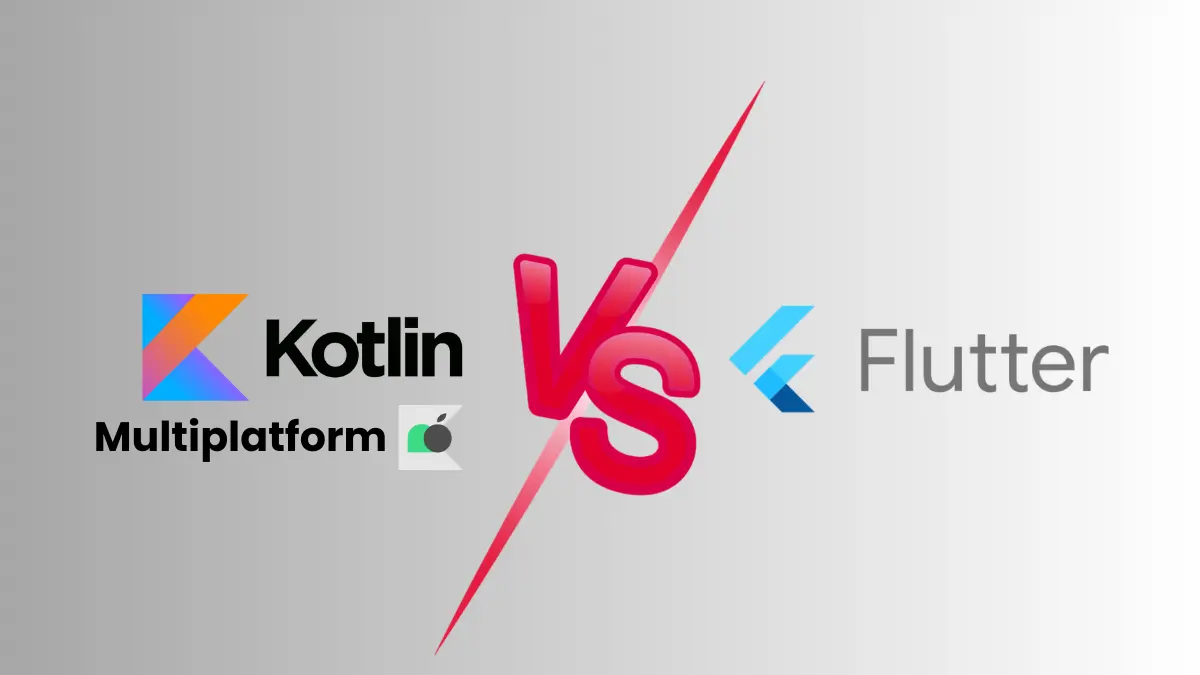Among the leading cross-platform development tools, Kotlin Multiplatform and Flutter stand out as two prominent options. Flutter, developed by Google, provides a full-fledged framework with a single UI codebase, while Kotlin Multiplatform allows code-sharing while leveraging native UI components.
This blog aims to provide a detailed comparison of these two technologies, highlighting their differences in language, performance, development speed, and ideal use cases. Whether you’re a startup looking for a fast way to launch an app or an enterprise seeking robust native integration, this guide will help you determine which solution best fits your needs.
Kotlin Multiplatform vs Flutter
1. Language and Ecosystem
1.1 Flutter

Flutter is a UI framework developed by Google that uses the Dart programming language. Dart is designed specifically for front-end development and provides a rich set of features tailored for building responsive and visually appealing applications.
Flutter comes with its own framework and rendering engine (Skia), which enables it to deliver a highly consistent UI experience across different platforms. Since Flutter controls every pixel on the screen, it ensures that applications look and behave identically on iOS, Android, and even the web, without relying on native UI components.
Key aspects of Flutter’s ecosystem include:
- Dart language – Optimized for UI development, with features like just-in-time (JIT) and ahead-of-time (AOT) compilation.
- Rich widget library – Provides a comprehensive collection of pre-built UI components.
- Cross-platform consistency – Ensures that apps look and perform the same across different devices.
1.2 Kotlin Multiplatform

Kotlin Multiplatform (KMP) is an extension of Kotlin, a language officially supported for Android development by Google. Unlike Flutter, which replaces native UI elements, Kotlin Multiplatform focuses on sharing business logic while preserving native UI components for each platform.
Rather than offering a separate framework, KMP allows developers to write common code for business logic (such as networking, database handling, and business rules) while keeping the UI implementation separate for Android and iOS. This means that applications built with KMP maintain a native look and feel, as they use the default UI frameworks provided by the operating system.
Key aspects of Kotlin Multiplatform’s ecosystem include:
- Kotlin language – A modern, expressive, and concise language widely used in Android development.
- Code-sharing flexibility – Developers can decide which parts of the codebase should be shared and which should remain platform-specific.
- Native UI advantage – Since KMP doesn’t enforce a single UI system, apps can deliver a truly native experience on both Android and iOS.
2. Performance
Performance is a crucial factor when choosing a cross-platform framework, as it directly affects the user experience. Both Flutter and Kotlin Multiplatform take different approaches to achieving optimal performance.
2.1 Flutter
Flutter delivers highly optimized performance by using its own Skia rendering engine, which allows it to draw UI elements directly on the screen instead of relying on native platform components. This means that Flutter applications maintain a consistent frame rate (60–120 FPS), ensuring smooth animations and responsive interactions.
Flutter also benefits from direct compilation to native machine code via Dart’s Ahead-of-Time (AOT) compilation. This eliminates the need for JavaScript bridges or interpretation layers, making Flutter apps run efficiently across multiple platforms.
Key performance highlights of Flutter:
- Uses the Skia graphics engine for seamless rendering.
- Compiles directly to native ARM code, reducing execution overhead.
- Delivers smooth UI transitions with high FPS, even for animation-heavy apps.
2.2 Kotlin Multiplatform
Kotlin Multiplatform takes a different approach to performance by leveraging native platform components instead of rendering its own UI. This allows applications to achieve true native performance, as the UI runs on the platform’s built-in rendering engine.
However, since KMP shares only the business logic while keeping UI platform-specific, the overall performance depends on how well the native UI is implemented. This can be an advantage when optimizing for platform-specific performance but may require extra effort to maintain consistency across different operating systems.
Key performance highlights of Kotlin Multiplatform:
- Uses native UI components for platform-specific optimization.
- Avoids additional rendering layers, leading to efficient execution.
- Performance depends on how the native UI is structured for each platform.
3. Code Sharing Approach
One of the primary reasons developers choose cross-platform solutions is the ability to reuse code across different platforms. However, Flutter and Kotlin Multiplatform differ significantly in how they handle code sharing.
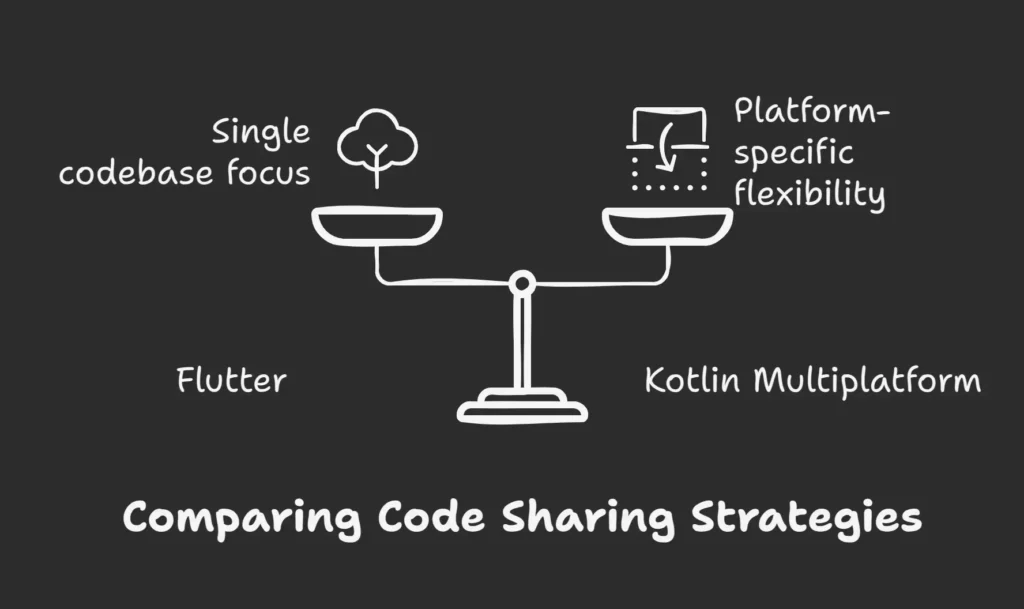
3.1 Flutter
Flutter takes a “write once, run anywhere” approach by allowing developers to write a single codebase that covers both the UI and business logic. This means that Flutter apps look and behave identically across Android, iOS, and even web or desktop platforms.
Since everything, including the UI, is shared in Flutter, maintenance becomes easier because developers only need to update and debug a single codebase instead of managing separate platform-specific implementations.
Key advantages of Flutter’s code-sharing approach:
- Single codebase for both UI and business logic.
- Easier maintenance and debugging due to unified development.
- Provides consistent behavior across multiple platforms.
3.2 Kotlin Multiplatform
Kotlin Multiplatform follows a modular code-sharing approach, where developers only share the business logic while keeping the UI separate for each platform. This makes KMP ideal for applications that need to maintain a fully native UI experience while still benefiting from shared backend logic.
With KMP, developers can write common logic for features like networking, data processing, and authentication while implementing platform-specific UI elements separately. This approach ensures that apps look and feel native on each platform but requires additional effort for UI consistency.
Key advantages of Kotlin Multiplatform’s code-sharing approach:
- Flexibility to share only what’s needed (e.g., business logic).
- Preserves native UI experience by keeping UI platform-specific.
- Ideal for projects integrating with existing native apps.
4. Development Speed
The speed of development plays a significant role in choosing a cross-platform solution, especially for startups and teams working with tight deadlines. Flutter and Kotlin Multiplatform differ in how quickly developers can build and iterate on applications.
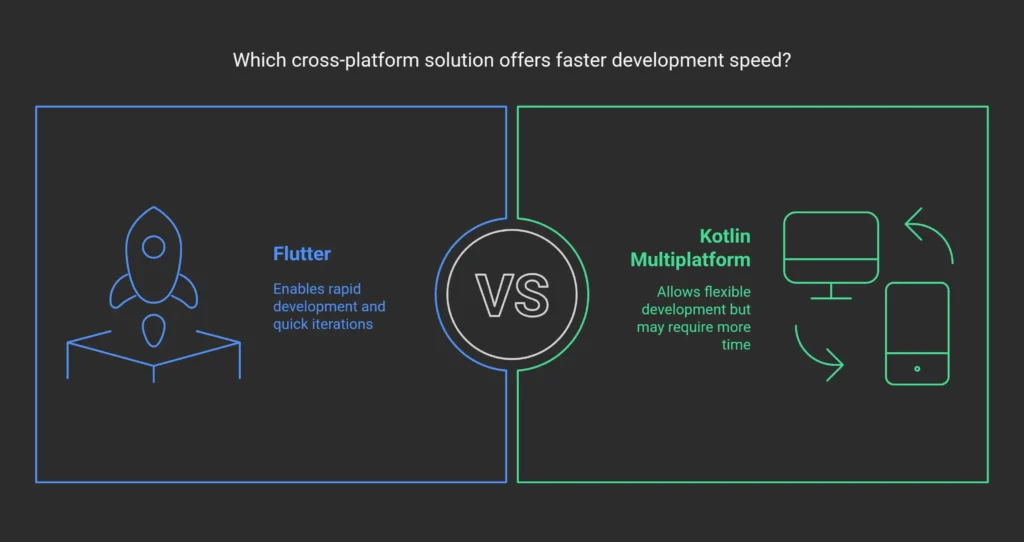
4.1 Flutter
Flutter is known for its fast development cycles, primarily due to its “hot reload” feature. This allows developers to make code changes and see the results instantly without restarting the application. As a result, Flutter is a great choice for rapid prototyping, MVPs, and UI-heavy applications where frequent UI updates are required.
Additionally, since Flutter uses a single codebase for both platforms, developers do not need to write separate UI components for Android and iOS. This significantly reduces development time and simplifies app maintenance.
Key benefits of Flutter’s development speed:
- “Hot reload” feature accelerates UI iteration and debugging.
- Single codebase speeds up MVP and prototype development.
- Faster overall development for applications with shared UI.
4.2 Kotlin Multiplatform
Kotlin Multiplatform takes a modular approach, which means that while the business logic is shared, developers still need to write separate UI implementations for Android and iOS. This extra step slows down development compared to Flutter, as UI components must be developed and tested separately for each platform.
However, this modularity is an advantage for complex applications that require a combination of shared logic and native UI optimizations. Kotlin Multiplatform is also a great choice for integrating with existing native apps, as teams can gradually adopt it without rewriting their entire codebase.
Key benefits of Kotlin Multiplatform’s development speed:
- Slower than Flutter due to separate UI development.
- Beneficial for complex projects that require modular architecture.
- Ideal for gradual adoption in existing native applications.
5. Ideal Use Cases
Choosing between Flutter and Kotlin Multiplatform depends largely on the specific project requirements and business goals. Each framework excels in different scenarios.
5.1 Flutter
Flutter is an excellent choice for new applications that require a consistent UI across multiple platforms. Since Flutter provides a single codebase, it is particularly beneficial for startups, MVPs, and businesses that want to launch quickly without investing in separate Android and iOS development teams.
Additionally, Flutter’s robust UI capabilities make it an ideal option for applications that are heavily focused on animations, graphics, and interactive elements.
Best use cases for Flutter:
- Startups and MVPs that need rapid development.
- Applications requiring a unified UI across platforms.
- UI-heavy applications with advanced animations and graphics.
5.2 Kotlin Multiplatform
Kotlin Multiplatform is better suited for applications that prioritize native performance and require seamless integration with existing native codebases. Since KMP allows developers to share business logic while keeping platform-specific UI, it is an ideal choice for large-scale projects, enterprise applications, and teams that prefer a modular approach.
Organizations with existing native apps can also use Kotlin Multiplatform to gradually introduce cross-platform logic without disrupting their current ecosystem.
Best use cases for Kotlin Multiplatform:
- Applications that require native performance and UI customization.
- Enterprise and large-scale projects needing long-term scalability.
- Teams integrating new features into existing native applications.
6. Summary Table
The following table provides a quick comparison between Flutter and Kotlin Multiplatform based on key factors:
| Feature | Flutter | Kotlin Multiplatform |
|---|---|---|
| Language | Dart | Kotlin |
| Code Sharing | Full (UI + Logic) | Business Logic Only |
| Performance | Consistent Across Platforms | Native-Like Performance |
| Development Speed | Faster (Hot Reload) | Slower (Separate UI Development) |
| Ideal Use Cases | MVPs, Prototypes | Native Integration, Complex Apps |
Conclusion
Both Flutter and Kotlin Multiplatform are powerful cross-platform development tools, but they cater to different use cases:
- Flutter excels in fast development and UI consistency across platforms, making it ideal for startups, MVPs, and UI-intensive applications. With its hot reload feature and single codebase, Flutter enables rapid iteration and reduced maintenance overhead.
- Kotlin Multiplatform is better suited for modular, native-first development. It allows developers to share business logic while maintaining native UI, making it a strong choice for large-scale projects, enterprise apps, and teams integrating cross-platform features into existing native applications.
Which One Should You Choose?
The right choice depends on your project’s goals, UI requirements, and team expertise:
- If you prioritize speed, a single codebase, and a unified UI, Flutter is the better option.
- If you need native performance, flexible UI, and integration with existing native code, Kotlin Multiplatform is the way to go.
Frequently Asked Questions (FAQ)
1. Which is better for performance: Flutter or Kotlin Multiplatform?
Both have strong performance, but in different ways. Flutter ensures consistent performance across platforms using the Skia rendering engine and direct compilation to native code. Kotlin Multiplatform, on the other hand, delivers native-like performance by utilizing platform-specific components but may require extra optimization for consistency.
2. Can I use Kotlin Multiplatform and Flutter together in a project?
Yes, it’s possible! You can use Kotlin Multiplatform for sharing business logic (like networking and data handling) while using Flutter for the UI. However, integrating both requires additional setup and may increase project complexity.
3. Which framework is better for startups and MVP development?
Flutter is generally the better choice for startups and MVPs because of its hot reload feature, fast development cycle, and a single codebase for both UI and logic. This allows startups to launch quickly with minimal development effort.
4. Is Kotlin Multiplatform a good choice for existing native apps?
Yes! Kotlin Multiplatform is designed for gradual adoption, meaning you can integrate it into an existing native Android or iOS app without a full rewrite. This makes it ideal for teams that want to introduce cross-platform features while maintaining native UI experiences.
5. Which one has better community support and ecosystem?
Flutter has a larger and more active community, with extensive documentation, third-party libraries, and support from Google. Kotlin Multiplatform, while growing, is more niche but benefits from being backed by JetBrains, the creators of Kotlin. The best choice depends on your team’s familiarity with Dart (Flutter) or Kotlin (Kotlin Multiplatform).